Exceptional Video Editing
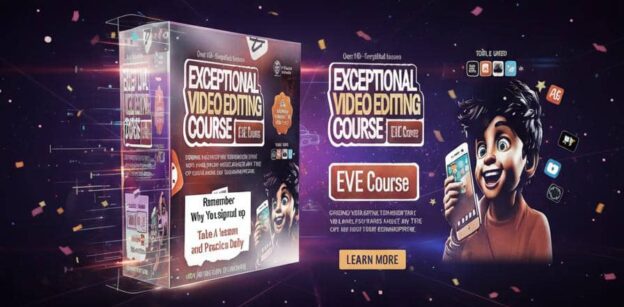
About Course
Hot Banger Course with the best trending apps in the globe – Kinemaster and Capcut with other top editing tools
With Top Exercises – Replicating different types of videos for top mastery
(Preparing for Projects with Case Studies)
– We are not just showing you how to, we are showing you why it works from beginner to pro
– Strong video editing foundation that will enable you to master and edit any video
It doesn’t matter if you have edited any video in the past or not; this is your last bus stop course, which is well simplified and will guide you in creating your first video to your first masterpiece, which will, in turn, give you profits, simply with just your smartphone.
You will learn the skills of video editing, and you will learn the business of earning from your skills (Guaranteed).
We have broken down the course lessons into simple sections to guide you on this journey
Take a look at what you will be learning below
Course Content
Module 1 – Fundamentals of CapCut
-
Capcut tools Menu 1
17:47 -
Capcut tools menu 2
09:46 -
Capcut tools menu 3
12:56 -
Capcut tools menu 4
28:19 -
Capcut tools menu 5
19:08 -
Capcut tools menu 6
12:54
